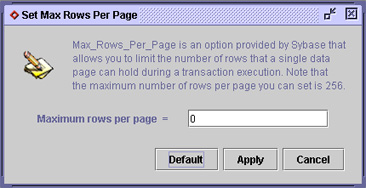How to set max_rows_per_page?
To set max_rows_per_page value for all your tables, first click Edit on the menu bar, then choose Set Max_Rows_Per_Page, or, simply click the(You may also open this window by clicking the Set Max_Rows_Per_Page button in Experiment Setup panel of an Experiment window. )
![]() User Defined Max_Rows_Per_Page Value
User Defined Max_Rows_Per_Page Value
To set max_rows_per_page to your desired value, move the cursor to the text field appearing next to the line "Maximum rows per page = ", then type in a positive integer value that you would like to set. Click the Apply button to confirm your changes, or click the Cancel button to abandon all your changes. Note that the largest value you can set is 256 based on the requirement of Sybase.
![]() Default Max_Rows_Per_Page Value
Default Max_Rows_Per_Page Value
The default value
for max_rows_per_page is 0, which means that Sybase will manage the number
of rows in a data page for you. To set max_rows_per_page to default
value, click the Default button, then click Apply
to activate your change.